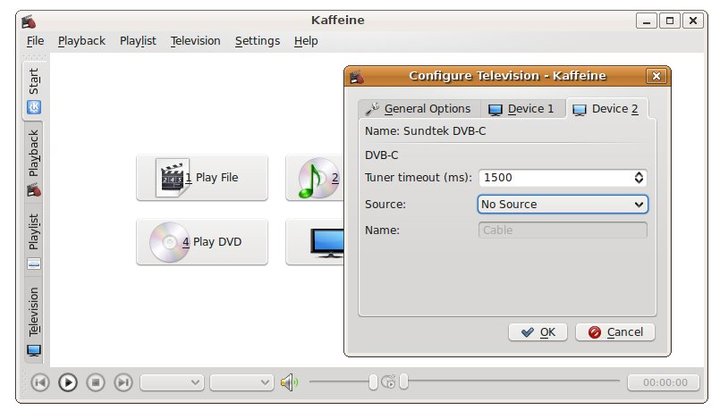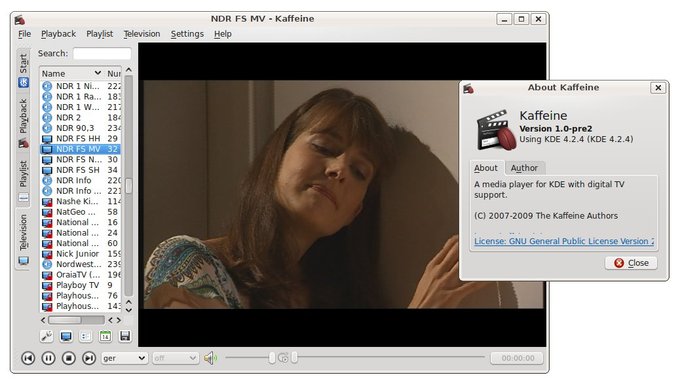8461
Sundtek MediaTV Pro / Re:Probleme bei SuSE 11.1
« am: Oktober 02, 2009, 09:30:57 Nachmittag »
Der Treiber wurde mittlerweile aktualisiert und sollte die Probleme lösen (alles abgesehen von dem Graphiktreiberproblem):
http://support.sundtek.de/index.php/board,6.0.html
Die tvtime Sourcen mit Softwarerendering Support können Sie unter folgendem Link herunterladen:
http://www.sundtek.de/support/tvtime-softwarerendering.tar.gz
Diese Version benötigt ffmpeg, sowie libswscale.
Wir geben für tvtime nur bedingt Support.
Bezüglich OpenSuse 11.1, Opensuse verwendet Linux 2.6.27 welcher als kritisch eingestuft wird da Linux/der Kernel bei USB Treibern teilweise den Speicherverbrauch anwachsen lässt. Wir haben hierfür einen Fehlereintrag bei SUSE hinterlegt:
https://bugzilla.novell.com/show_bug.cgi?id=544170
Aktuelle Linux Version ist 2.6.31, betroffene Linux Versionen sind 2.6.27 und 2.6.28 (ältere sowie neuere Versionen haben dieses Speicherproblem nicht).
http://support.sundtek.de/index.php/board,6.0.html
Die tvtime Sourcen mit Softwarerendering Support können Sie unter folgendem Link herunterladen:
http://www.sundtek.de/support/tvtime-softwarerendering.tar.gz
Diese Version benötigt ffmpeg, sowie libswscale.
Code: [Auswählen]
$ tar xvzf tvtime-softwarerendering.tar.gz
$ cd tvtime-softwarerendering
$ ./autogen.sh
$ ./configure --prefix=/usr (oder /usr/local)
$ make
$ make install
Wir geben für tvtime nur bedingt Support.
Bezüglich OpenSuse 11.1, Opensuse verwendet Linux 2.6.27 welcher als kritisch eingestuft wird da Linux/der Kernel bei USB Treibern teilweise den Speicherverbrauch anwachsen lässt. Wir haben hierfür einen Fehlereintrag bei SUSE hinterlegt:
https://bugzilla.novell.com/show_bug.cgi?id=544170
Aktuelle Linux Version ist 2.6.31, betroffene Linux Versionen sind 2.6.27 und 2.6.28 (ältere sowie neuere Versionen haben dieses Speicherproblem nicht).