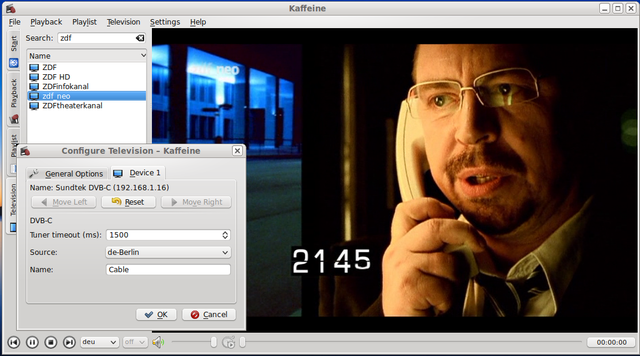Installation1. Login: (Login: admin password: admin or 123456)
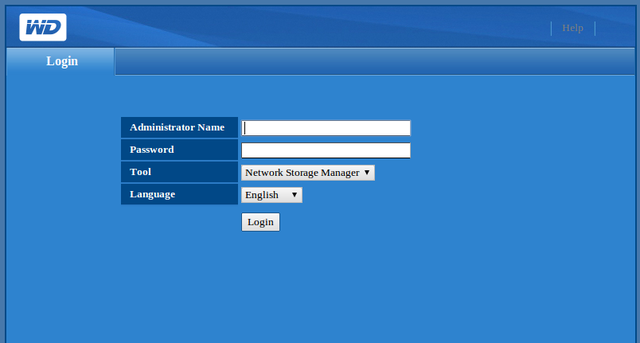
2. choose advanced mode
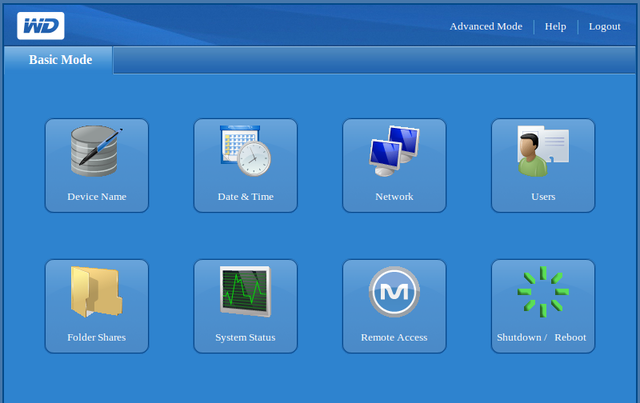
3. choose advanced:
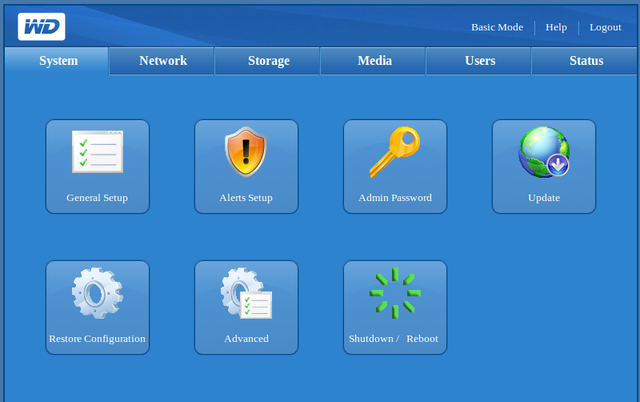
4. SSH Access Enable
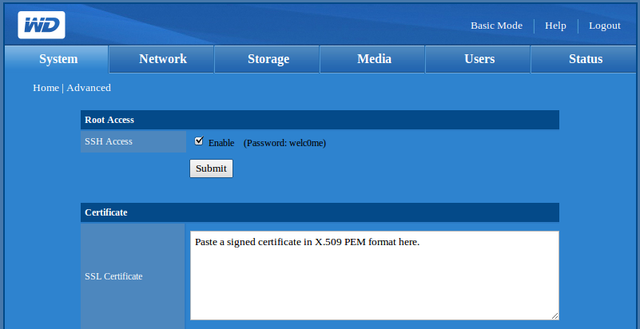
5. login into the NAS:
open a connection to your NAS using Putty or open a another remote terminal client and run following commands:
cd /tmp
wget http://www.sundtek.de/media/sundtek_installer_development.sh
chmod 755 sundtek_installer_development.sh
./sundtek_installer_development.sh
in order to enable the network access you have to run:
$ /opt/bin/mediaclient --enablenetwork=on
(activate the hardware PID filter to lower the system requirements):
$ /opt/bin/mediaclient -P on
on a linux workstation you can now load the remote TV tuner and use it as local device:
$ /opt/bin/mediaclient --scan-network
Scanning network for IPTV media servers
---------------------------------------------------------------------
IP address | ID | devicename | Users | Capabilities
---------------------------------------------------------------------
192.168.1.16 | 0 | Sundtek MediaTV Pro | 2 | DVB-T, DVB-C
192.168.1.4 | 0 | Sundtek MediaTV Pro | 2 | DVB-T, DVB-C
- 2 IPTV server found ----------------------------------------------
$ /opt/bin/mediaclient --mount 192.168.1.16