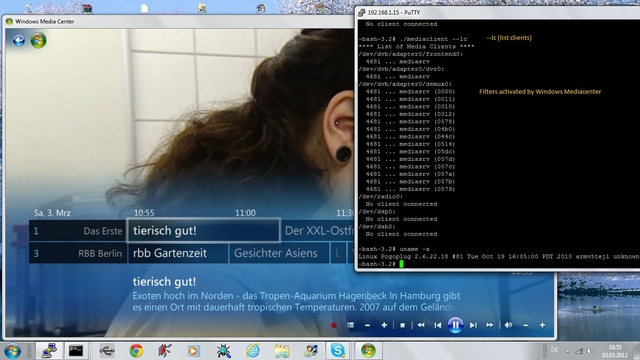Setup:
http://www.sundtek.de/media/SundtekInstaller.zip (always links to the latest version)
This driver allows to use the device via network, the device can be attached to any MacOSX or Linux PC (NAS, Settopbox) and currently stream DVB-T, DVB-S to Windows Mediacenter and DVB-C to DVBViewer. As we are moving forward quickly with this it's work in progress, if you have any issues with it please let us know!
* Version 15-07-26
-
http://www.sundtek.de/media/SundtekInstaller_150726.zip- added DVB-S2 support
- added DISEQC support
- added option for directly entering the IP address
* Using new version number from now on (Version 150719)
-
http://www.sundtek.de/media/SundtekInstaller_150719.zip- tested DVB-C via network using the latest drivers
- moved to new build system
* Version 0.2.7.9
-
http://www.sundtek.de/media/SundtekInstaller_140610.zip- Update new Network API
* Version 0.2.7.8
-
http://www.sundtek.de/media/SundtekInstaller_140225.zip- Update new network API
* Version 0.2.7.7
-
http://www.sundtek.de/media/SundtekInstaller_130303.rar- Supporting multiple devices
* Version 0.2.7.6
-
http://www.sundtek.de/media/SundtekInstaller_130117.zip- Bugfix, Crash on some systems
* Version 0.2.7.3
-
http://www.sundtek.de/media/SundtekInstaller_121114.zip- DVB-C and DVB-T are using the new tuning mechanism
* Version 0.2.7.2
-
http://www.sundtek.de/media/SundtekInstaller_121108.zip- Polarization is now supported via diseqc
* Version 0.2.7.1
-
http://www.sundtek.de/media/SundtekInstaller_121106.zip- Use of different control interface to support Pos/Opt
* Version 0.2.7
-
http://www.sundtek.de/media/SundtekInstaller_121106.zip- DVB-S/S2 Pos/Opt Diseqc Controls are supported
- Faster DVB-C zapping
* Version 0.2.6
-
http://www.sundtek.de/media/SundtekInstaller_120404.zip- Updated network protocol to support routers like TP-Link WR1043ND, Netgear WNDR3700 etc.
* Version 0.2.5
-
http://www.sundtek.de/media/SundtekInstaller_120323.zip- buxfix network buffer
- initial DVB-S support (S2 will be available within the next update)
- DVB-T and DVB-S are supported with Windows Mediacenter
- DVB-S is tested with Windows Mediacenter and DVBViewer
* Version 0.2.1
-
http://www.sundtek.de/media/SundtekInstaller_120318.zip- Bandwidth filter for DVB-C is supported now, this allows to stream DVB-C via Wifi in your home network
- Reworked installer a little bit.
* Version 0.2
-
http://www.sundtek.de/media/SundtekInstaller_120317.zip- Installer now contains Microsoft Support libraries
- First version which includes support for DVB-C with DVBViewer
- Switching between DVB-C and DVB-T is now possible with Sundtek Streamline Scanner
- Windows Mediacenter is currently not supported with DVB-C, WMC DVB-C Support is scheduled for version 0.3
- Started to integrate DVB-S/S2 support, although first support is scheduled for version 0.3
- experimental build
- DVB-C channel switching time is around 2 seconds via network
* Version 0.1
-
http://www.sundtek.de/media/SundtekInstaller_120306.zip- first version which supports DVB-T via network with Windows Mediacenter
- DVB-T channel switching time is around 2 seconds via network
DVBViewer, Einstellungen, Optionen, Hardware
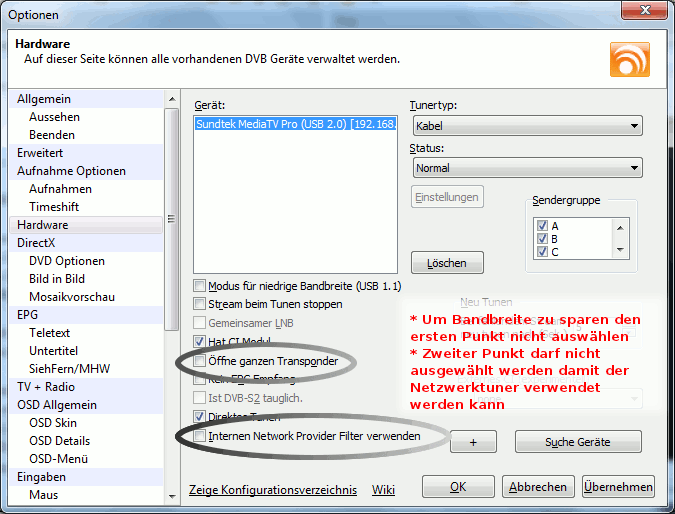
please ensure that the marked options are not selected, the first option is for lowering the network bandwidth utilization, the second one must not be checked to be able to use the tuner.
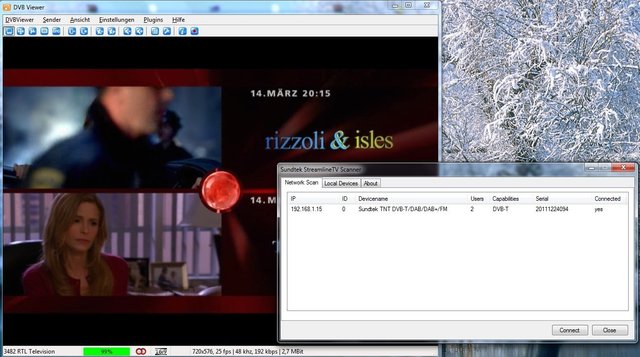
Doubleclick onto the selected device is enough for connecting to it.
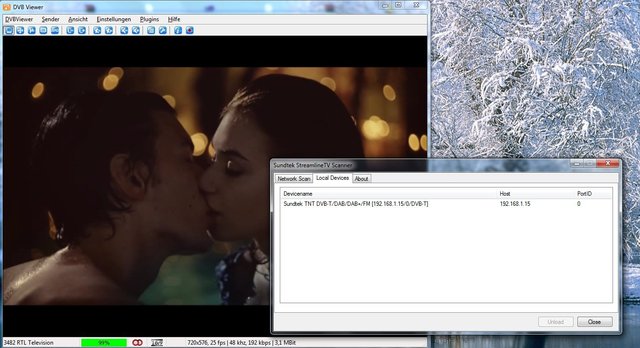
CPU usage on the server during streaming (0%!):
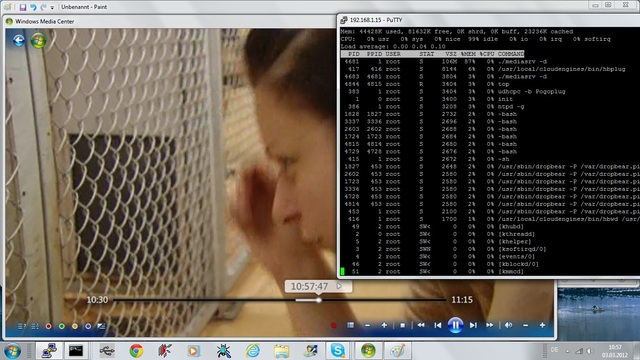
Configured PID filters Windows 7 Mediacenter