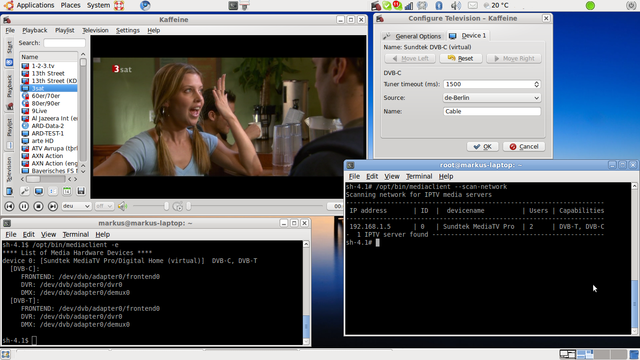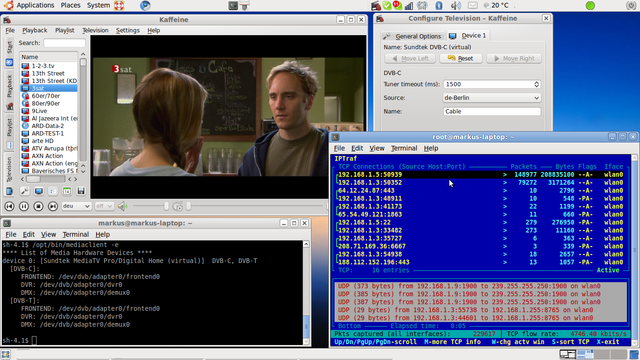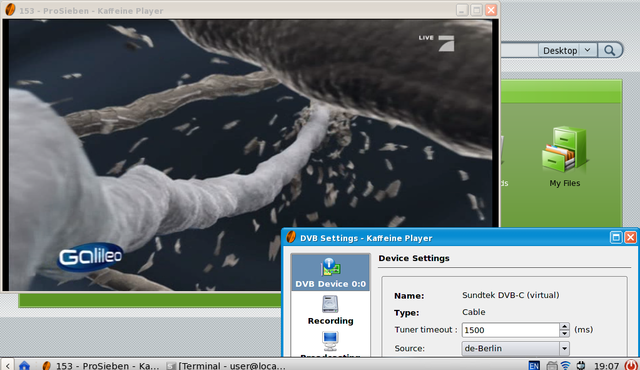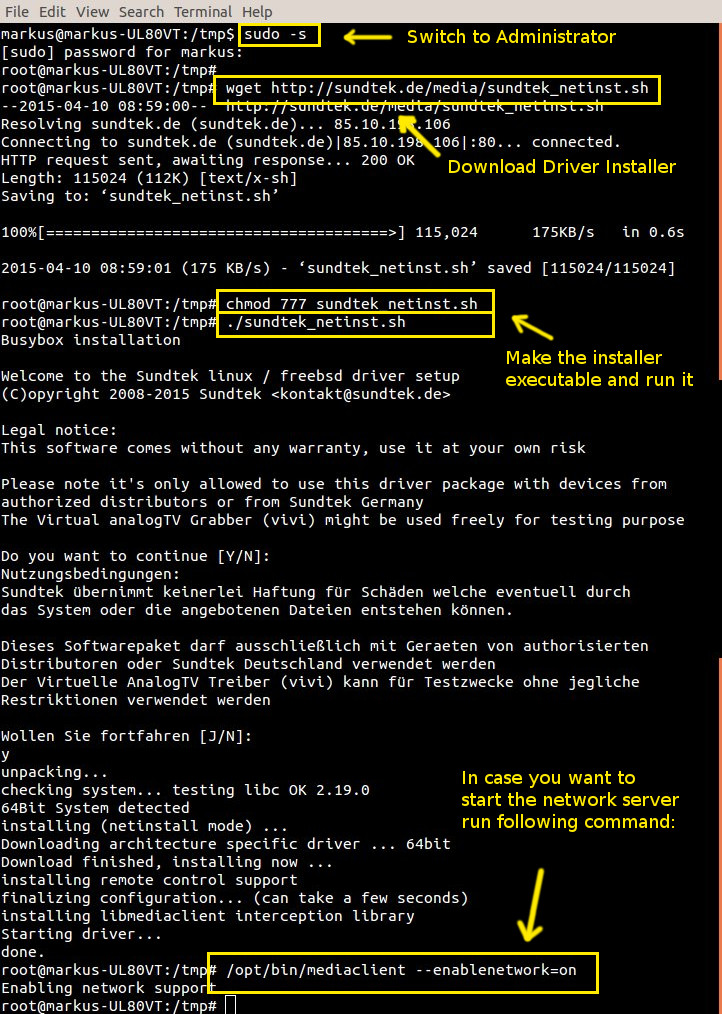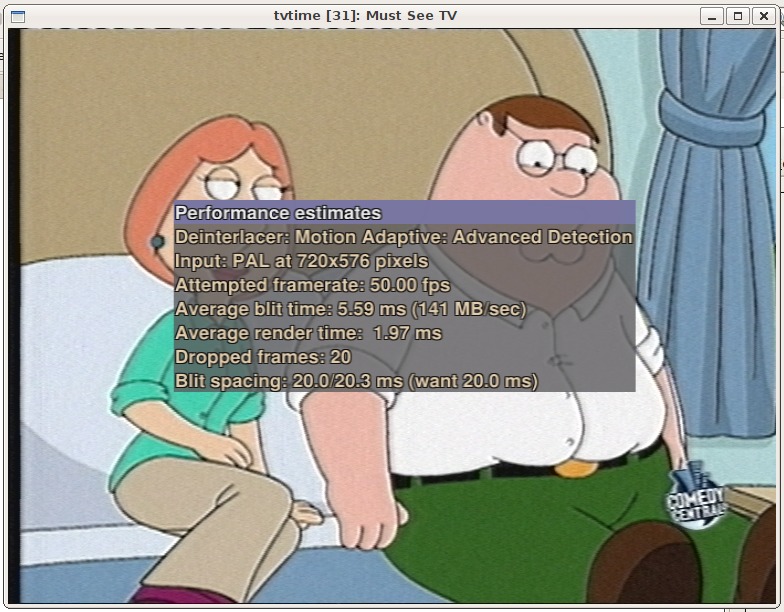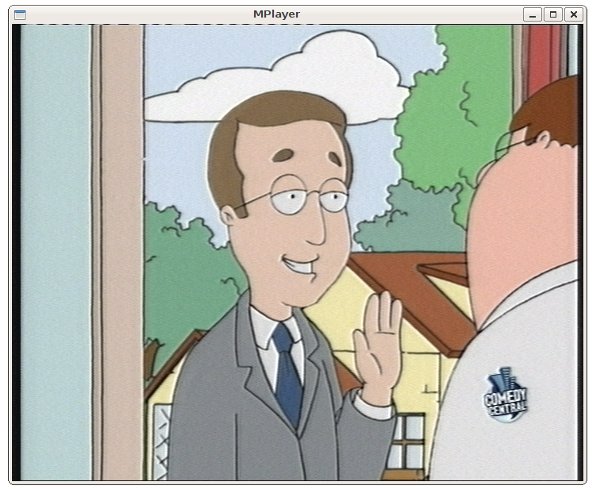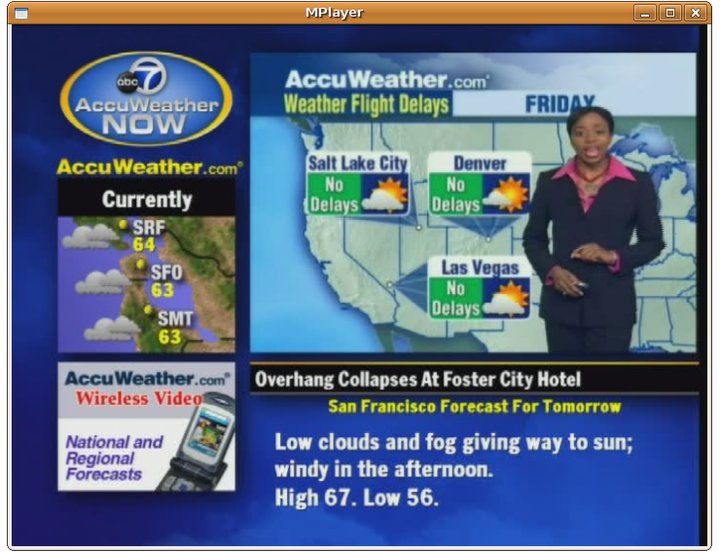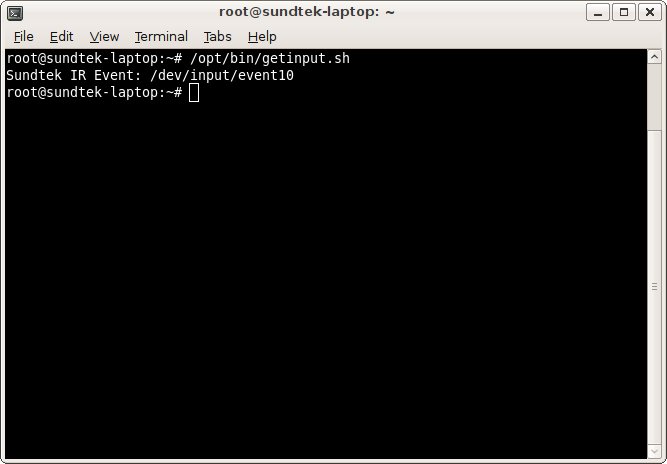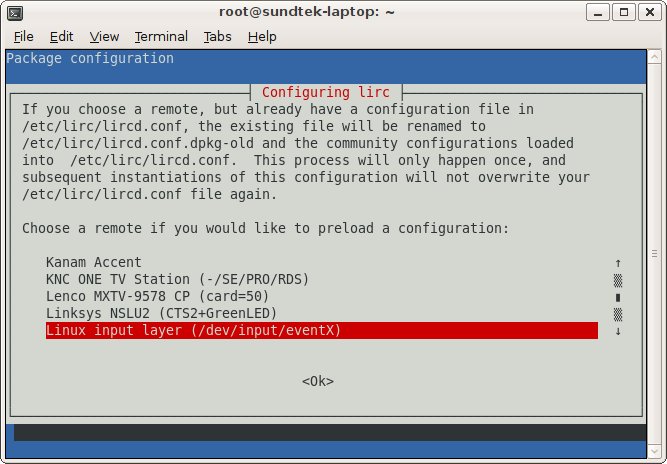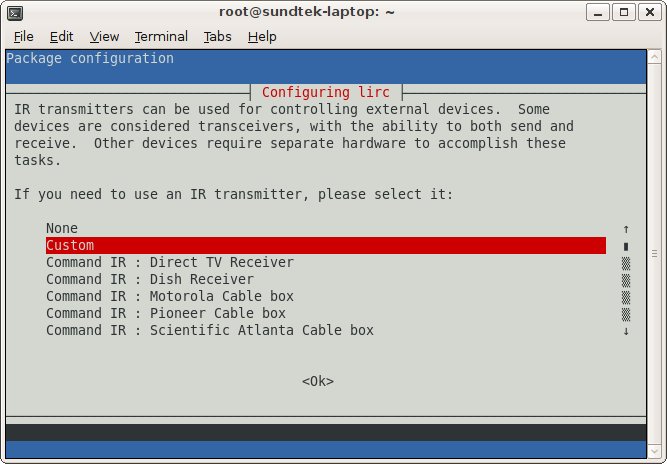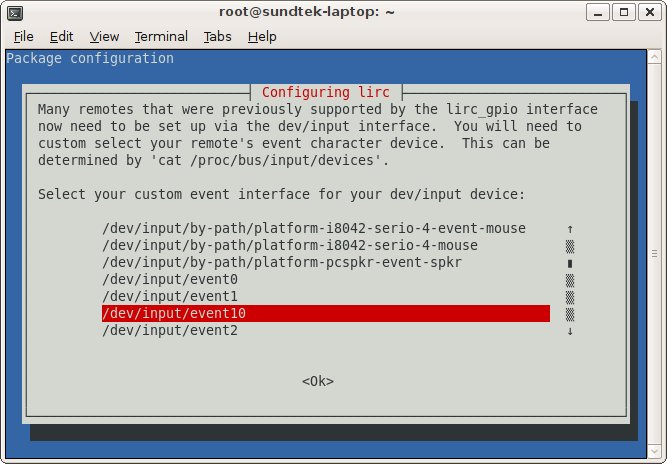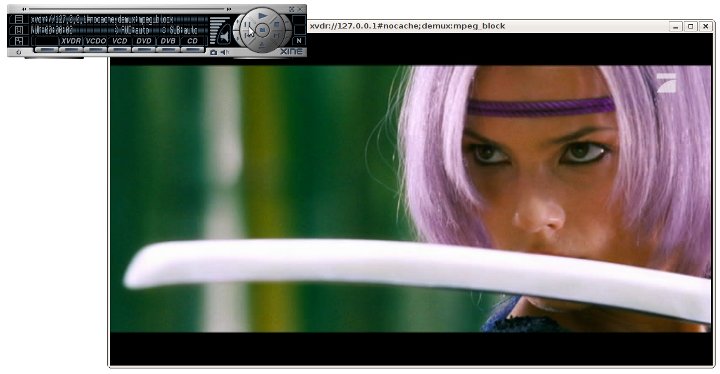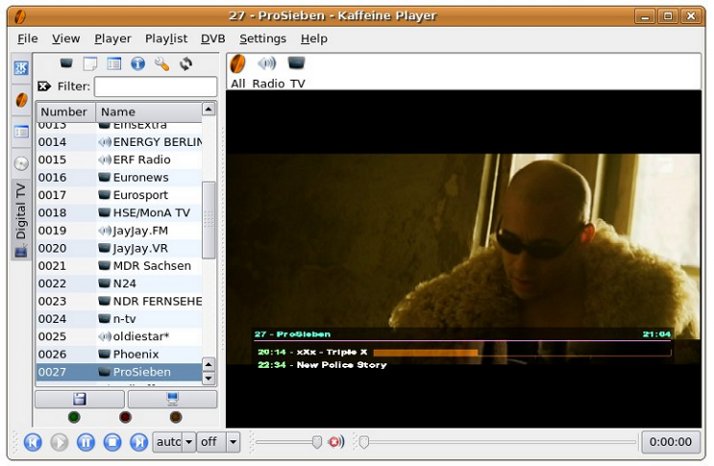151
Treiber / Update 30. November 2009
« am: November 30, 2009, 08:52:00 Vormittag »
Version: http://www.sundtek.com/support/empia_installer_091130.sh
* Netzwerksupport damit die TV Sticks in einem LAN von mehreren Rechnern verwendet werden koennen
http://support.sundtek.com/index.php/topic,178.0.html
* WSS Support, der Treiber unterstuetzt die Ausgabe der WSS Informationen fuer analog TV
* Ubuntu 9.10 Update Fernbedienung hierfuer wird ebenfalls versucht /dev/uinput zu oeffnen (bei vorhergehigen Ubuntu Versionen war es /dev/input/uinput)
* Ubuntu 9.10 udev, die Startskripte werden ebenfalls nach /lib/udev/rules.d kopiert
* Hinweis von Linuxmagazin Dateien ohne Ueberpruefung auszufuehren wurde nachgegangen (wobei dies praktisch keine Relevanz hat).
* Mediaclient liefert Returncodes bei FM Radio ob ein Sender gefunden wurde.
* Das schliessen der Geraeteschnittstelle ist ab sofort synchronisiert (zuvor konnte die Schnittstelle bereits geschlossen werden bevor der Treiber diese fuer andere Modis freigegeben hat, das Resultat hiervon war das fuer automatisierte Software die anderen Modis kurz blockiert waren)
* Unterstuetzung fuer kommende Geraete hinzugefuegt.
* Updates bezueglich USB-CI Details kommen sobald die Produkte vorhanden sind
* Pulseaudio wird ab dieser Version nicht mehr auf Systemwide umkonfiguriert, dies schlug bei einigen Systemen fehl und hat Audio fuer einige User nicht mehr funktionabel gemacht. (/etc/default/pulseaudio bleibt ab sofort auf folgenden Wert gestellt PULSEAUDIO_SYSTEM_START=0, bei "defekten" Systemen dies bitte zurueckstellen, dies hatte Audio zwar fuer den Treiber zugaenglich gemacht jedoch nicht unbedingt fuer die User)
* AnalogTV wird beim Hardware Abstraction Layer (HAL) registriert
* Zugriffsberechtigungen fuer /dev/video ueberarbeitet (ein 2. Player kann die Video Session eines vorher gestarteten Players nicht mehr uebernehmen).
Weiteren Meldungen im Forum wird derzeit ebenfalls nachgegangen.
Kommende Updates:
* Aktualisierter ARM Treiber (mit Netzwerkunterstuetzung)
>> Derzeitiger Status: Treiber wird auf Vertraeglichkeit ueber das Netzwerk getestet (Compiler/Alignmentprobleme verzoegern das Release...)
* MythTV Howto
* Integration einer einfachen Konfiguration (um z.B den DVB Startmodus festzulegen)
* FM Radio - RDS Support
* Netzwerksupport damit die TV Sticks in einem LAN von mehreren Rechnern verwendet werden koennen
http://support.sundtek.com/index.php/topic,178.0.html
* WSS Support, der Treiber unterstuetzt die Ausgabe der WSS Informationen fuer analog TV
* Ubuntu 9.10 Update Fernbedienung hierfuer wird ebenfalls versucht /dev/uinput zu oeffnen (bei vorhergehigen Ubuntu Versionen war es /dev/input/uinput)
* Ubuntu 9.10 udev, die Startskripte werden ebenfalls nach /lib/udev/rules.d kopiert
* Hinweis von Linuxmagazin Dateien ohne Ueberpruefung auszufuehren wurde nachgegangen (wobei dies praktisch keine Relevanz hat).
* Mediaclient liefert Returncodes bei FM Radio ob ein Sender gefunden wurde.
* Das schliessen der Geraeteschnittstelle ist ab sofort synchronisiert (zuvor konnte die Schnittstelle bereits geschlossen werden bevor der Treiber diese fuer andere Modis freigegeben hat, das Resultat hiervon war das fuer automatisierte Software die anderen Modis kurz blockiert waren)
* Unterstuetzung fuer kommende Geraete hinzugefuegt.
* Updates bezueglich USB-CI Details kommen sobald die Produkte vorhanden sind
* Pulseaudio wird ab dieser Version nicht mehr auf Systemwide umkonfiguriert, dies schlug bei einigen Systemen fehl und hat Audio fuer einige User nicht mehr funktionabel gemacht. (/etc/default/pulseaudio bleibt ab sofort auf folgenden Wert gestellt PULSEAUDIO_SYSTEM_START=0, bei "defekten" Systemen dies bitte zurueckstellen, dies hatte Audio zwar fuer den Treiber zugaenglich gemacht jedoch nicht unbedingt fuer die User)
* AnalogTV wird beim Hardware Abstraction Layer (HAL) registriert
* Zugriffsberechtigungen fuer /dev/video ueberarbeitet (ein 2. Player kann die Video Session eines vorher gestarteten Players nicht mehr uebernehmen).
Weiteren Meldungen im Forum wird derzeit ebenfalls nachgegangen.
Kommende Updates:
* Aktualisierter ARM Treiber (mit Netzwerkunterstuetzung)
>> Derzeitiger Status: Treiber wird auf Vertraeglichkeit ueber das Netzwerk getestet (Compiler/Alignmentprobleme verzoegern das Release...)
* MythTV Howto
* Integration einer einfachen Konfiguration (um z.B den DVB Startmodus festzulegen)
* FM Radio - RDS Support