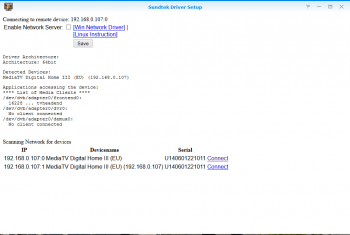16
Sundtek MediaTV Pro / sundtek.conf.full
« am: Juni 10, 2016, 12:31:03 Vormittag »
Hallo vieleicht kann mir jemand weiterhelfen
wie muss ich sundtek.conf.full einstellen damit nach neustart network mode immer ON ist
Ich hab hier etwas probiert leider hat nicht geklappt
wie muss ich sundtek.conf.full einstellen damit nach neustart network mode immer ON ist
Ich hab hier etwas probiert leider hat nicht geklappt
Zitat
#
#Enable listening on network
#enablenetwork=[on|off] #default: off
Zitat
#
# sundtek.conf
#
# ----- GLOBAL SECTION -----
#Set loglevel for logging to /var/log/mediasrv.log
#loglevel=[off|max] #default: min
#max .. little bit more debug
#bulk_notification[on|off] #default off, bulk_notification will only trigger device_attach once
#after the the first device scan when the driver is started up
#after this first scan, the notification will be triggered
#normally again for each device.
#
#for example when 2 devices are attached to the system only one
#notification will be triggered initially, any at a later time
#attached device will generate another device_attach notification
#by default each device will call the script which is set up with
#device_attach
#use_hwpidfilter=[on|off] #For DVB-C, DVB-T, DVB-S/S2
#enable PID filter, please be careful with that, there are only 15 HW Pid filters available
#when more than 15 pids are set up the pid filter will be disabled automatically
#dmhwpidfilter=[on|off] #default on, in some cases off might be useful to disable hw pid filter for settopboxes
#if you get a black image when capturing a TV channel and watching another channel on the
#same transponder - try this option and reboot
#usb_transaction_delay=[0-20] #throttle the USB setup transactions, this can solve problems with weak USB stacks for
#example for embedded boards, unit is milliseconds
#usb_timeout=[0 - N] #USB timeout for each transaction in milliseconds, 0 default infinite
#voltage_tone_off=[1 or 0] #0 .. default, normal behaviour
#1 .. force DVB-S/S2 to not use any Voltage or Tone (ignore any user parameters)
#ir_disabled=[1 or 0] #0 .. enable remote control polling, the driver will permanently check for remote control keys
#1 .. disable remote control polling, might fix bugs with weak USB stacks on embedded boards
#
#Enable listening on network
#enablenetwork=[on|off] #default: off
#Lowest adapter number to start with, e.g. /dev/dvb/adapter5/frontend0
#first_adapter=5
#Lowest videodevice number to start with, e.g. /dev/video5
#first_videodev=5
#Call attach script when new device appears
#device_attach=[PATH_TO_SCRIPT] [PARAMETER|DEVID] #"DEVID" will automatically be replaced with the device ID
#Call detach script when device disappears
#device_detach=[PATH_TO_SCRIPT] [PARAMETER|DEVID] #"DEVID" will automatically be replaced with the device ID
#Dreambox especially for DM800HD (not SE!)
#vtuner_acceleration=[on|off] #default off, accelerate Dreambox 800HD datatransfer between USB Stick and
#DM800HD
# ----- Section for adapter with [SERIALNUMBER] -----
#Get adapter serial number with /opt/bin/mediaclient -e
#[SERIALNUMBER]
#Description register as dreambox tuner
#dreambox_support_fe1=[on|off] #default: off
#Infrared protocol to use
#ir_protocol=[RC5|NEC|RC6] #default: NEC
#Keymap to use, e.g. "/lib/udev/rc_keymaps/vp702x"
#rcmap=[PATH_TO_KEYMAP] #default: keymap which comes with the device
#Choose initial DVB mode for hybrid DVB-T/DVB-C devices only
#initial_dvb_mode=[DVBC|DVBT]
#Call attach script when new device appears
#device_attach=[PATH_TO_SCRIPT] [PARAMETER|DEVID] #"DEVID" will automatically be replaced with the device ID
#Call detach script when device disappears
#device_detach=[PATH_TO_SCRIPT] [PARAMETER|DEVID] #"DEVID" will automatically be replaced with the device ID
#disable_atv=[0|1] #disable initialization of analogTV Frontend
#Initial Audio Volume level for DVB-C/T Hybrid devices
#volume=[0-127] #default: 118
# WSS callback (see http://en.wikipedia.org/wiki/Widescreen_signaling)
# trigger script when the videoformat changes between 16:9 or 4:3
#wss_callback=[scriptname]
# WSS_4_3_FULL
# WSS_14_9_LETTERBOX_CENTRE
# WSS_14_9_LETTERBOX_TOP
# WSS_16_9_LETTERBOX_CENTRE
# WSS_16_9_LETTERBOX_TOP
# WSS_16_9_LETTERBOX_DEEPER
# WSS_14_9_FULL_HEIGHT_4_3
# WSS_16_9_FULL_HEIGHT_16_9
# WSS_UNABLE_TO_DEMODULATE
#Timeout in ms after that WSS_UNABLE_TO_DEMODULATE will be called
#wss_demodulation_timeout=[MILLISECONDS]
#vtuner_skip0=vtuner0 # skip /dev/misc/vtuner0 can also be vtunerN
#vtuner_skip1=vtuner1 # skip /dev/misc/vtuner1 can also be vtunerN
#fe_helper=/path/to/channellist # override frequency setup and use parameters from channellist
# VDR channellists can be used here (eg. created by w_scan)
# this somewhat guarantees high speed channel switching
# when used with a lousy player
# Astra 19.2 Channellist: