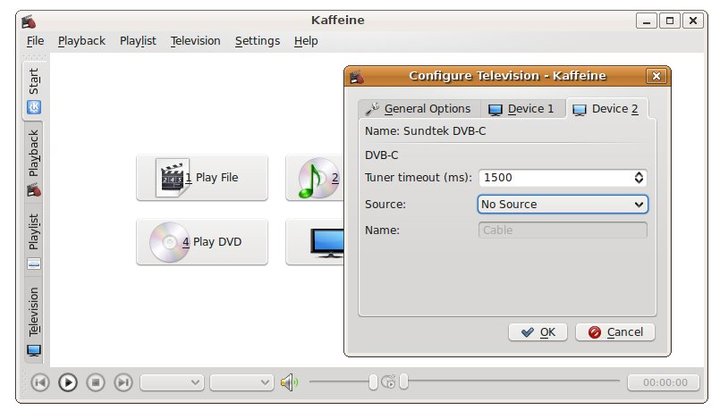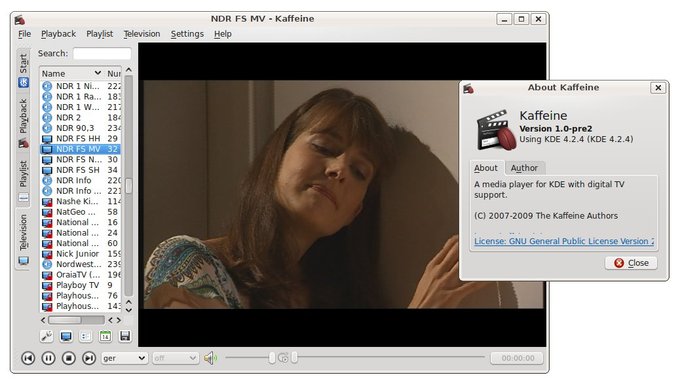- Falls beim Booten der Stick eingesteckt ist, hängt der Bootprozess. Ausstecken lässt ihn weiterlaufen.
Suse 11.1 wird umgehend überprüft und der Installer dementsprechend aktualisiert, das Problem liegt hierbei an der Reihenfolge in welcher der Treiber vom System gestartet wird.
Was für eine Version wurde hier genau verwendet? LiveCD/DVD Gnome/KDE?
- Kaffeine findet nach dem Treiberupdate zwar jetzt alle DVB-C-Sender mit angeblich guter Qualität, bei der Anzeige gibt es jedoch nur alle paar Sekunden ein Bild. Und Ton gar nicht. Kaffeine 0.8.7.
(Die alte Treiberversion 090829 gab nur 30-40% Signal und entsprechend schlechte Qualität, aber immerhin kam Bild und Ton).
dies ist im Downloadbereich beim Treiber vermerkt das Kaffeine mit der aktuellen Version Probleme hat und das es ein weiteres Update diesbezüglich geben wird. Das Update vom 2. Oktober sollte dieses Problem beheben und ebenfalls xine-ui sowie me-tv, welche durch das letzte Update hinzugekommen sind, unterstützen.
- Analog-TV mit tvtime geht gar nicht, tvtime beendet sofort mit Fehlermeldung xvoutput: No XVIDEO port found which supports YUY2 images. tvtime 1.0.2
Der Opensource RadeonHD Treiber unterstützt die neueren Graphikkarten leider nicht ordnungsgemäß, hierbei sollten Sie eventuell den Treiber von der ATI/AMD Seite verwenden:
Einen Weg um zu überprüfen ob die notwendige Hardwarebeschleunigung vorhanden ist:
$ xvinfo | grep YUY2
id: 0x32595559 (YUY2)
http://support.amd.com/de/gpudownload/Pages/index.aspxSofern Sie den fglrx Treiber verwenden, könnten Sie Ihre xorg.conf an unseren Support schicken (kontakt at sundtek de)? (/etc/X11/xorg.conf)
eventuell müssen Sie hier eine Anpassung vornehmen:
Section "Device"
...
Option "VideoOverlay" "off" <---
Option "OpenGLOverlay" "on" <---
...
Driver "fglrx"
EndSection
Entweder VideoOverlay oder OpenGLOverlay sollte auf "on" geschalten sein. Sofern OpenGLOverlay auf "on" geschalten wurde wird VideoOverlay automatisch auf off gesetzt.
tvtime verwendet ausschließlich die Hardwarebeschleunigung der Graphikkarte, der Graphikkartentreiber sollte dies auch zur Verfügung stellen.
Siehe:
http://forum.ubuntuusers.de/topic/tvtime-und-ati-fglrx/- Kein Problem, aber etwas lästig: Andere Anwendungen zu starten gibt oft die Meldung
ERROR: ld.so: object '/opt/lib/libmediaclient.so' from /etc/ld.so.preload cannot be preloaded: ignored.
dies ist leider eine Eigenheit der GNU libc Systemkomponente. Dieser Fehler hat keinerlei Auswirkung auf das System. 32 Bit Treiber funktionieren lediglich für 32 Bit Applikationen, der 64 Bit Treiber lediglich für 64 Bit Applikationen. GNU Libc kann derzeit leider noch nicht unterscheiden ob es sich hierbei um eine 32 oder 64Bit Applikation handelt, kommende libc Updates sollten dies jedoch beheben da insbesondere andere Systeme dies bereits dementsprechend behandeln können.