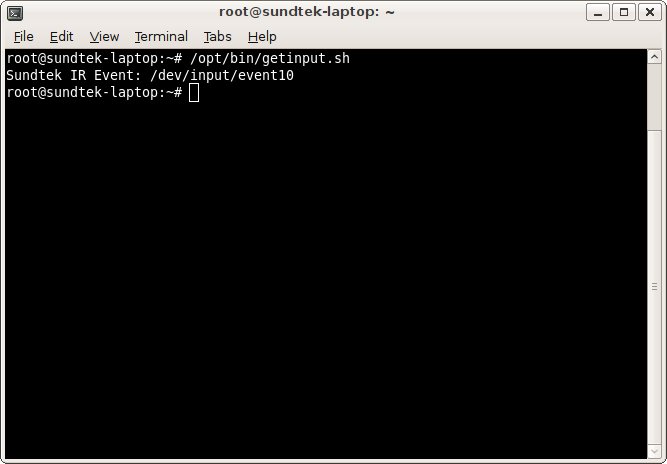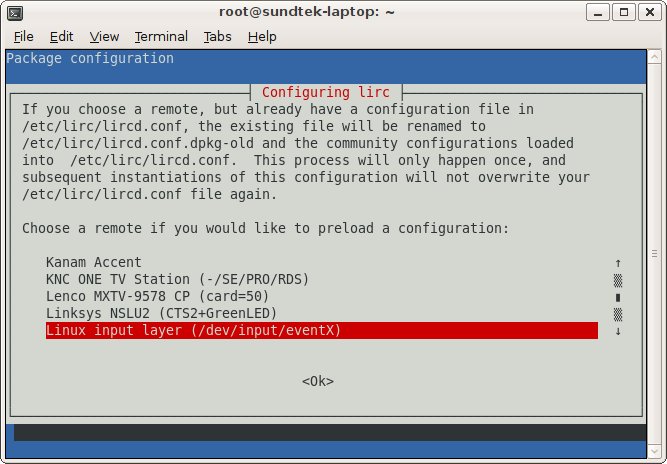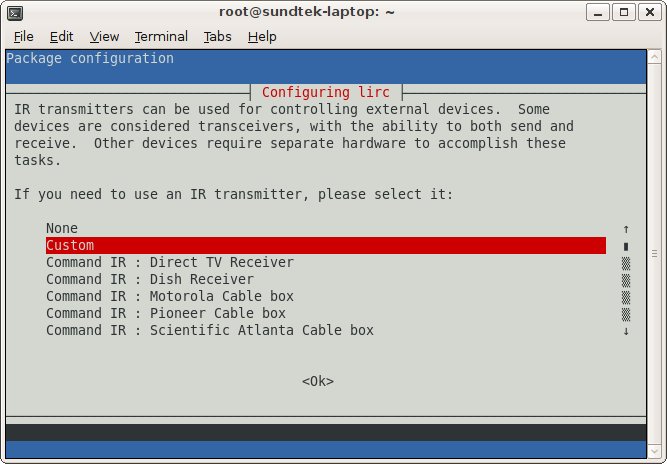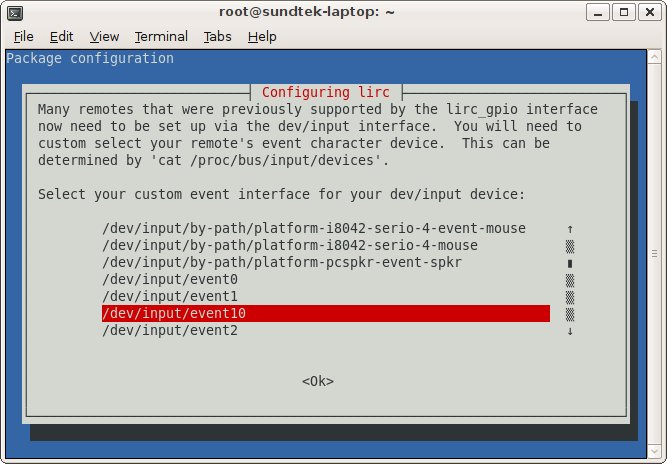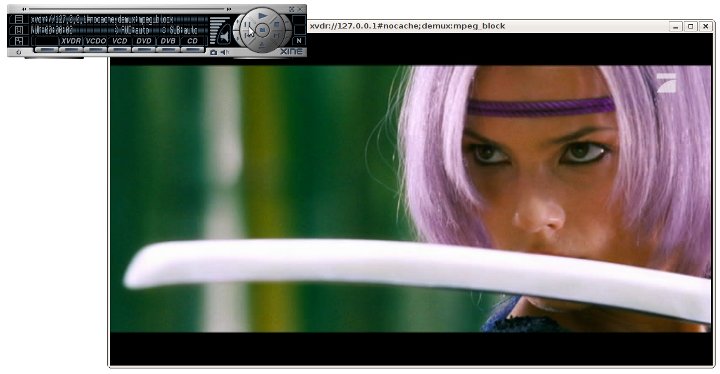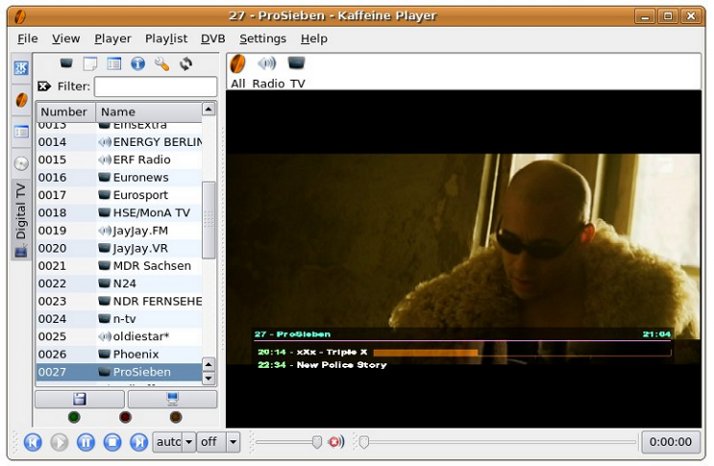Remote controlplease note that Sundtek only provides a reference configuration for ubuntu, for further support please visit
the lirc websiteSiduxIf you're using Sidux with the Sundtek MediaTV Pro device please run following script after the driver intsallation:
/opt/doc/lirc_install.sh
this will set up a default configuration for Lirc.
Note if this script hangs, please reboot sidux and run this script again, there's a bug in the sidux lirc script which can cause this problem, after the driver installation and sidux reboot this issue should be solved. The setup should only take a few seconds.
Also note the Ubuntu howto does not apply for Sidux.
UbuntuThe remote control uses the uinput interface of the kernel, this interface is provided by default with ubuntu distriubtions.
1. PreparationThe lirc setup requires the IR interface of the Sundtek Remote Control
In order to figure out the correct interface for the remote control please open a console and run following command:
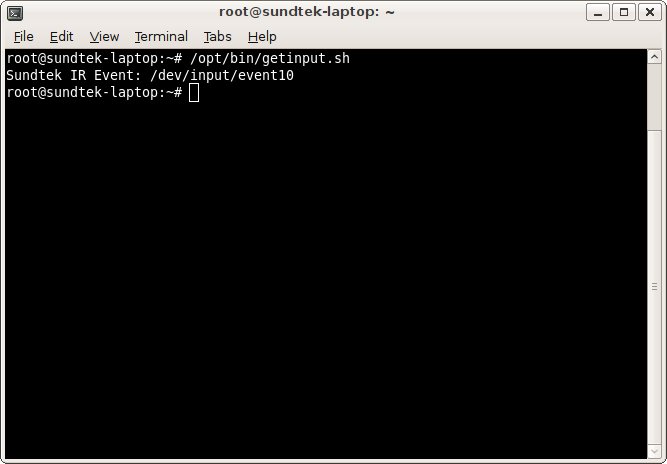
The driver automatically tries to load the uinput module, although if there's a problem (due too late uinput initialization) you might just restart the driver and retry this section
$ /opt/bin/mediaclient --shutdown
2. Verifying HAL (obsolete with new Linux Systems)With Ubuntu by default HAL (the Hardware Abstraction Layer) tries to use the newly created interface, and thus disables that lirc can use that interface. In order that this does not happen please verify your HAL setup
The installer copies a configuration file to the HAL configuration directory which should avoid that HAL wil bind itself to the Sundtek remote control
/etc/hal/fdi/preprobe/sundtek.fdi
If you have a different hal setup please change this according to your system.
After the installation of the driver it's adviced to reboot Linux in order to use the updated configurations.
2. Lirc installation$ sudo apt-get install lirc
3. Lirc configurationIf apt-get does not ask for a configuration, the reconfiguration process can be triggered by running following line:
$ sudo dpkg-reconfigure lirc
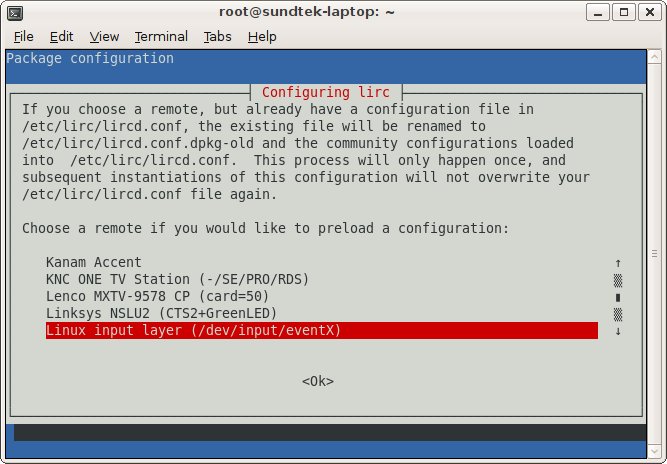
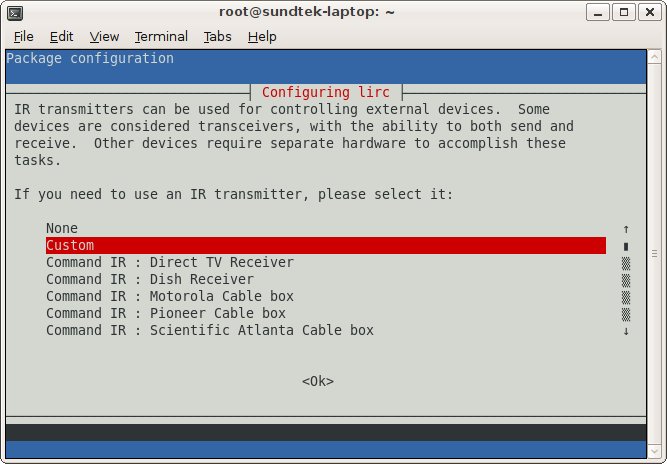
Here you need to select the interface which you discovered in the first step:
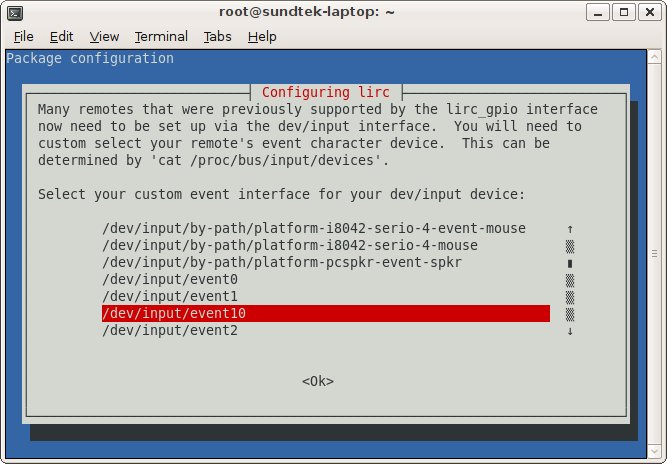
We have already created a configuration for the remote control, you just have to
copy this file to the lirc configuration directory.
Wir liefern neuere Bestellungen mit einer größeren Fernbedienung aus, ältere Bestellungen wurden damals mit einer flachen Fernbedienung ausgeliefert.
Für die flache Fernbedienung folgende Keymap Kopieren:
$ sudo cp /opt/doc/sundtek.conf /etc/lircd/lircd.conf
Für die größere Videorekorder Fernbedienung diese Keymap Kopieren:
$ sudo cp /opt/doc/sundtek_vcr_remote.conf /etc/lircd/lircd.conf
Es kann sein das bei der neuen Fernbedienung der Stick noch umkonfiguriert werden muss
/opt/bin/mediaclient --updaterc=1 -d /dev/mediainput0
1 steht für das Fernbedienungslayout der größeren Fernbedienung, 0 für das Layout der kleinen Fernbedienung.
Anschließend muss der Stick jedoch neu angeschlossen werden, die Einstellung wird auf dem Stick abgespeichert und beim Laden des Treibers berücksichtigt
FAQ* remote control doesn't work anymore
> please start over with the configuration