The Driver softwarepackage also includes networking support. The TV tuner can also be used on other PCs in your homenetwork.
DVB-C via W-Lan:
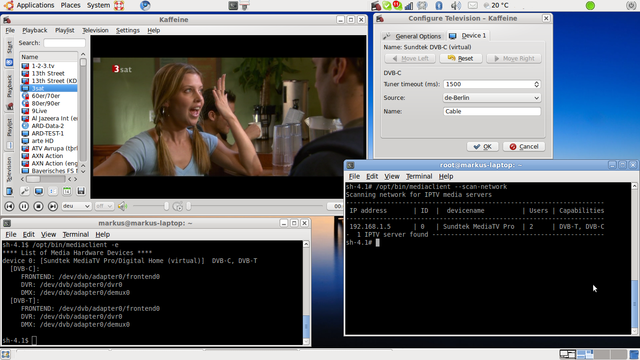
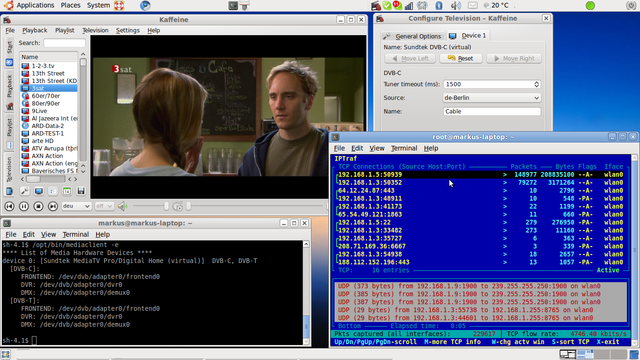
Acer Aspire One Netbook (DVB-C via W-LAN):
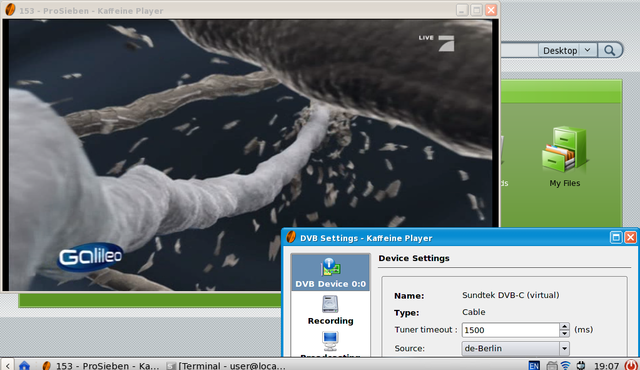
In order to activate the network feature you have to enable network support in the driver:
1. Activating networksupport (on the server)
# /opt/bin/mediaclient --enablenetwork=on
2. determining the deviceid of the device which you want to connect to (by default the deviceid will be 0)
# /opt/bin/mediaclient -e
**** List of Media Hardware Devices ****
device 0: [ Sundtek MediaTV Pro] DVB-C, DVB-T, ANALOG-TV, FM-RADIO, OSS-AUDIO, RDS
[DVB-C]:
FRONTEND: /dev/dvb/adapter0/frontend0
DVR: /dev/dvb/adapter0/dvr0
DMX: /dev/dvb/adapter0/demux0
[DVB-T]:
FRONTEND: /dev/dvb/adapter0/frontend0
DVR: /dev/dvb/adapter0/dvr0
DMX: /dev/dvb/adapter0/demux0
[ANALOG-TV]:
VIDEO0: /dev/video1
VBI0: /dev/vbi0
[FM-RADIO]:
RADIO0: /dev/radio0
RDS: /dev/rds0
[REMOTECONTROL]:
INPUT0: /dev/mediainput0
[OSS]:
OSS0: /dev/dsp0
3. determine the IP address of the PC which the device is connected to:
# /sbin/ifconfig | grep "inet addr"
inet addr:127.0.0.1 Mask:255.0.0.0
inet addr:192.168.1.15 Mask:255.255.255.0
The networksupport binds itself to all available network interfaces on port 9234
or run /opt/bin/mediaclient --scan-network on the client.
4. Connect the device on a remote PC:
# /opt/bin/mediaclient --mount=192.168.1.15
# /opt/bin/mediaclient -e
**** List of Media Hardware Devices ****
device 0: [Sundtek MediaTV Pro (192.168.1.15)] DVB-C, DVB-T
[DVB-C]:
FRONTEND: /dev/dvb/adapter0/frontend0
DVR: /dev/dvb/adapter0/dvr0
DMX: /dev/dvb/adapter0/demux0
[DVB-T]:
FRONTEND: /dev/dvb/adapter0/frontend0
DVR: /dev/dvb/adapter0/dvr0
DMX: /dev/dvb/adapter0/demux0
When no deviceid is given the driver tries to bind to deviceid 0 by default, in order to connect to other deviceids you have to use following syntax --mount=IP:DEVICEID
After this you can use your Sundtek MediaTV device remotely just as if it would be connected locally, this feature is currently only available for DVB-C and DVB-T. The driver only submits the requested Channel PIDs to the network in order to keep the bandwidth requirement low.
In order to lower the required USB bandwidth you can also enable hardware PID filtering. This can be done with following command:
# /opt/bin/mediaclient -P on
To unload the device:
# /opt/bin/mediaclient --unmount=0
Network PCs:
http://i.gizmodo.com/5126038/pogoplug-turns-any-hard-drive-into-a-network-share-for-79http://www.sheevaplug.deplease note at this time this requires the latest driver version:
http://www.sundtek.de/media/sundtek_installer_development.sh